What is Search Engine Optimisation (SEO)?
Search engine optimisation/optimization (depending on what side of the Atlantic you're from) is the method of optimising your website pages with certain keywords for ranking in a Google search against your competitors. Below, we go through how to best implement SEO.
Creating a solid piece of content that contains relevant keywords is a critical part of your SEO strategy. It might sound obvious, but you’d be surprised how often this step is misunderstood as part of a recruitment website SEO strategy.
It’s important to shape your content, which could be an ebook, a whitepaper, website pages, a blog or a social media post, for example, so it both delivers the results you are setting out to achieve while allowing you to target relevant keywords.
Search Engine Optimisation, most commonly referred to as SEO, is the art of increasing the quantity and quality of traffic to your website through organic search engine results.
So you've invested your time and money in designing and building a website. The next phase is ensuring that this content can be seen and accessed by the audience you are trying to target.
Unfortunately, there is no magic SEO wand. We often tell our clients to think about their website as a gym membership. If you use all of the gym equipment available to you in the right way, you will soon start to see results. If you don't attend the gym, or use the equipment effectively, you won't see the results you're hoping for. In a similar way, your website CMS gives you all the tools you need to optimise any content you produce on your website. If you utilise these effectively, you will soon be rewarded with improved visibility and conversions.
Benefits of Volcanic websites to SEO for recruitment agencies
One of the things that's great about the Volcanic platform is the in-built SEO mechanisms at your disposal, especially when it comes to the positioning and placement of your target keywords.
For instance, H1 tags. This a single headline is crucial for a web page; we automatically generate this field for you. By contrast, you have the option to add H2 subheadings and place target keyword copy there as well to frame your content. Furthermore, your Volcanic website will have hosts of images and designs that Google's algorithm is dying to catch. With each image on your Volcanic website, you can place a unique (but relevant) alt tag that tells Google what the image is about and - by extension - improves the searchability of the web page it's located on.
So how does it work?
When you type a question into a search engine, such as Google, Bing, Yahoo etc, you are presented with pages of links related to your question.
But how does the search engine determine which links to show you, and which order they are shown?
Now this is the clever bit. Google (or any search engine) works by sending it’s team of digital ‘bots’ to crawl your website, and will then create an index to feed into their algorithm, which decides where to rank a website, based upon several factors.
So each time you do a Google search, the search engine will crawl all content relating to your search, index those sites and rank them in an order that will most likely satisfy your search.
This is where SEO for recruitment agencies and in-house departments comes into play.
There are certain things you can do with your recruitment website to make it more ‘SEO friendly’ and therefore more likely to be listed higher when the search engine crawls, indexes and ranks your site.
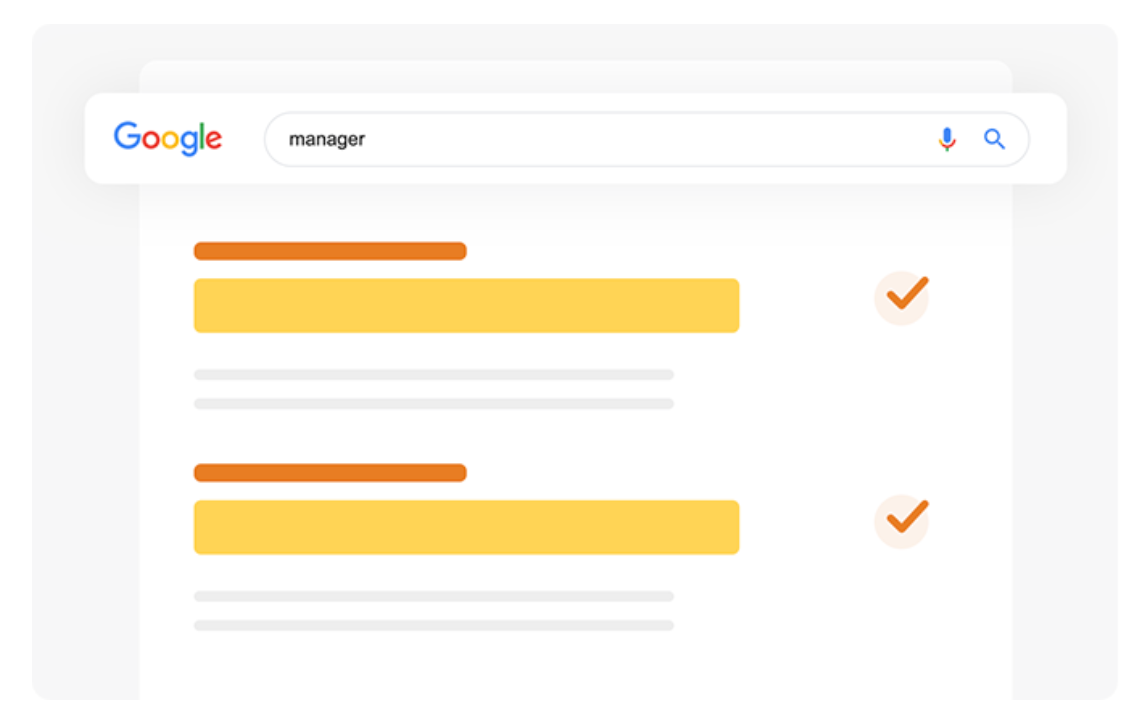
10 key SEO basics to get started
SEO is a vast, wide world, and it can be intimidating for those with little experience to start their SEO journey.
We’ll give you some pointers on the best way to start making your Volcanic website as SEO friendly as possible.Volcanic's platformis a great foundation for setting up your website, with all of your job posts automatically correctly indexed and displayed in Google for jobs, and a suite of optimisation tools easily available to you in your CMS.
Here are 10 key basics to get started:
1. Run an SEO crawler on your website(Volcanic customers have an inbuilt crawler that you can use called "SEO Console", available in the admin of your website).
2. Heading tags- make sure your pages have the appropriate tags (you may think of it as a format and you may recognise the terms H1, H2, H3 and so on) applied to your headings. This helps Google bots to read your content and understand the page structure.
3. Meta titles and Descriptions- Adding titles and descriptions essentially provide the context behind your content. Your meta data isn't displayed on the webpage or blog post itself, but it will be picked up by bots when crawling your site, and creates your Google search listing. See example below.

Image 1: Adding meta data via the Volcanic platform

Image 2: Your meta data displayed in the Google listing
4. Alt tags on images- this not only helps bots understand what your image content is about, but can also be used by screen-readers for those who are visually impaired.
5. Have a robots.txt file for your website which allows entry for Google bots (If you have a Volcanic website, this is created automatically)
6. Have a Google-bot friendly sitemap on your website to allow the bots to crawl through all pages (If you have a Volcanic website, this is created automatically)
7. Produce quality and relevant content, that is keyword rich
How do I research keywords?
The term 'keyword' most commonly refers to the words people use when they search. A keyword can be a single word or a phrase.
There are many tools available, such as Google’s free Keyword Planner, which can help build a list of keywords to be used in a campaign for SEO and content. Take a look at your own website and consider which words Google believes you rank for by logging into the GoogleAds (aka AdWords) area. If you’ve never used this before, then this tool is highly effective in both driving free or paid for traffic (pay per click) to your site.
Targeting keywords to boost SEO ranking
Once you’ve built your list of keywords, you can start to target their position by producing content written with them in mind. Renew and review these every month - it may seem like a chore but it’s well worth the effort. These keywords are the bedrock of your content strategy.
The next step is to build your recruitment SEO reputation. Establish which keywords have good volume, but are not too competitive. Ideally, you want to target a keyword that has a relatively low search volume as opposed to keywords that are very popular.
For example, there are usually more than twice as many searches for ‘oil and gas jobs’ versus ‘oil and gas careers’, so focusing your effort on the most popular search is probably not worth your time as you’ll struggle to score high in the rankings. Choosing a keyword that has a lower volume of traffic will help you achieve a better ranking for this word. The more keywords you rank for, the higher your site’s reputation becomes, which then means that you have a better chance of ranking for the associated higher keywords.
How to write your blog and drive SEO
8. Regularly add fresh, new content to your website (jobs and blogs are great ways to do this!)
9. Set up a Google Analytics account- this will help you to track and analyse your traffic and performance of your content.
10. Set up a Google Search Console- this tool helps you monitor, maintain, and troubleshoot your site's presence in Google Search results, and learn more about the search terms that are leading people to your website.
Now that you have grasped the basics behind SEO, remember to stick at it and keep generating content to keep your website fresh and relevant! Lastly but not least, we've developed functionality strictly for recruiters that delivers SEO benefits in terms of the URL structure. Be sure to get in touch see how our SEO structure can benefit your recruitment website.


.png)


